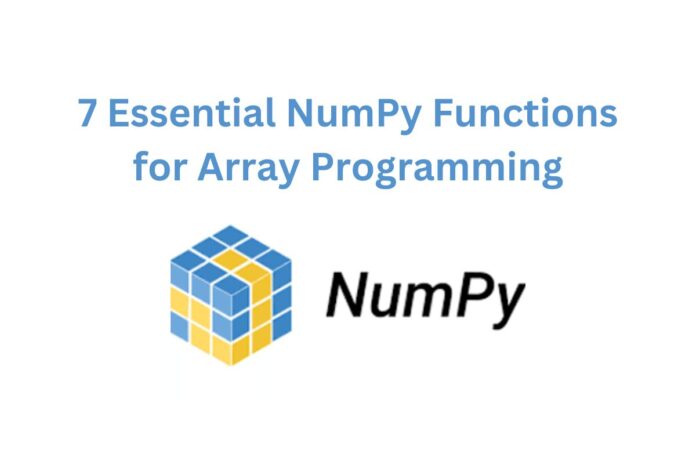Introduction of NumPy
NumPy, short for Numerical Python, is a fundamental library in Python used for working with arrays and matrices. It is highly efficient, especially when dealing with large datasets and performing mathematical operations. Whether you’re into data science, machine learning, or scientific computing, mastering NumPy functions is crucial for efficient array programming. In this guide, we’ll explore 7 essential NumPy functions that form the foundation of most array operations.
NumPy functions For Array Programming
1. numpy.array(): Creating Arrays
The numpy.array() function is the cornerstone of NumPy. It allows you to create arrays, which are similar to lists but offer more power and flexibility for handling large amounts of data. Arrays in NumPy can be one-dimensional (like a list) or multi-dimensional (like a table or matrix). Using arrays allows for faster and more memory-efficient computation compared to Python’s built-in lists.
Why it’s Essential: This function is the starting point for almost every task in NumPy. Whether you’re working with single or multi-dimensional data, you’ll use numpy.array() to store and manipulate that data efficiently.
2. numpy.arange(): Generating Sequences of Numbers
Another important function in NumPy is numpy.arange(), which generates a sequence of numbers within a specified range. It is similar to Python’s built-in range() function but returns the sequence as a NumPy array. You can specify the start, stop, and step size to control the sequence.
Why it’s Essential: This function is particularly useful when you need to create a range of evenly spaced numbers for analysis or iteration purposes. It’s also very efficient for generating large sequences quickly.
3. numpy.reshape(): Changing the Shape of Arrays
The numpy.reshape() function allows you to change the shape of an array without altering its data. For example, you can convert a one-dimensional array into a two-dimensional matrix or vice versa. This is especially helpful when you need to prepare your data for specific operations, like matrix multiplication.
Why it’s Essential: Reshaping arrays is crucial when working with multi-dimensional datasets, especially in machine learning and data science where data often needs to be reshaped for different algorithms.
4. numpy.zeros() and numpy.ones(): Creating Arrays of Zeros or Ones
The numpy.zeros() and numpy.ones() functions allow you to create arrays filled entirely with zeros or ones. You can specify the shape of the array, and NumPy will fill it accordingly. These functions are great for initializing arrays before performing calculations or creating specific data structures.
Why it’s Essential: They are useful for creating default or empty datasets for further computation. For example, when you need to initialize matrices for matrix operations or create placeholders for data.
5. numpy.sum(): Summing Array Elements
The numpy.sum() function computes the sum of all elements in an array or across specific dimensions of a multi-dimensional array. You can specify whether you want to sum elements across rows, columns, or the entire array.
Why it’s Essential: Summing elements is a common task in numerical computing. Whether you’re calculating totals, averages, or other aggregate statistics, numpy.sum() simplifies the process significantly.
6. numpy.mean(): Calculating the Mean
The numpy.mean() function calculates the average (mean) of all elements in an array or along a specific axis (such as rows or columns). This is one of the most commonly used functions in statistics and data analysis, especially for summarizing datasets.
Why it’s Essential: Calculating the mean is a basic yet essential operation in many areas, including statistics, machine learning, and financial analysis. Whether you’re analyzing data or developing algorithms, knowing how to calculate averages efficiently is crucial.
7. numpy.max() and numpy.min(): Finding Maximum and Minimum Values
The numpy.max() and numpy.min() functions allow you to find the maximum and minimum values in an array. You can also find the max and min values along specific dimensions, which is useful when analyzing data.
Why it’s Essential: Finding the extremes (highest and lowest values) in your data is a common task in data analysis. Whether you’re looking for outliers, range of data, or just want to get a quick overview, these functions make it easy to extract the maximum and minimum values from your dataset.
Conclusion
These 7 essential NumPy functions are fundamental tools in array programming, particularly for anyone pursuing a Data Science course in Noida, Delhi, Gurgaon, and other locations in India. They enable efficient data manipulation, preparation, and analysis, forming the backbone of many data science workflows.
In summary:
- numpy.array() is the building block for creating arrays.
- numpy.arange() generates sequences of numbers.
- numpy.reshape() modifies the shape of arrays without changing the data.
- numpy.zeros() and numpy.ones() create arrays filled with zeros or ones.
- numpy.sum() calculates the sum of array elements.
- numpy.mean() computes the average of array elements.
- numpy.max() and numpy.min() find the maximum and minimum values in arrays.
These functions are easy to learn but incredibly powerful, making them essential tools for anyone working with arrays in Python.
FAQs on 7 Essential NumPy Functions
1. What is numpy.array() and why is it important?
Q: What does numpy.array() do?
A: numpy.array() is used to create a NumPy array from a list or tuple. It is essential because it allows you to work with multi-dimensional data efficiently and perform vectorized operations.
2. How does the numpy.arange() function work?
Q: What is the purpose of numpy.arange()?
A: numpy.arange() generates an array with evenly spaced values within a specified range. It’s useful for creating sequences of numbers, similar to Python’s built-in range() but returns a NumPy array.
3. What is the function of numpy.reshape()?
Q: How does numpy.reshape() work?
A: numpy.reshape() changes the shape of an existing array without changing its data. This is helpful when you need to reorganize your data for various operations, like transforming a 1D array into a 2D array.
4. What does numpy.mean() calculate?
Q: What is the use of numpy.mean()?
A: numpy.mean() computes the average (mean) of the elements along a specified axis of an array. It’s a fundamental function for statistical analysis in data processing.
5. How is numpy.concatenate() used?
Q: What does numpy.concatenate() do?
A: numpy.concatenate() joins two or more arrays along an existing axis. It is essential for merging datasets or combining results from multiple operations.