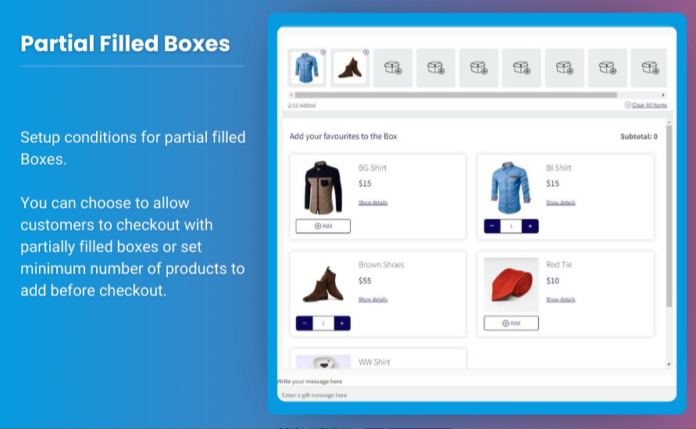When running an online store, one of the key metrics to focus on is the Average Order Value (AOV). A higher AOV means you’re generating more revenue from each customer, leading to increased profitability. One effective way to boost AOV is by offering customers a mix and match WooCommerce option. This strategy allows customers to create personalized product bundles, making their shopping experience more enjoyable while increasing your sales.
In this article, we will explore how to leverage WooCommerce mix and match products to enhance your customers’ shopping experience and drive higher average order values. We’ll cover everything from understanding the benefits of mix and match to implementing it using plugins like those offered by Extendons.
Understanding Average Order Value (AOV)
Before diving into mix and match WooCommerce, it’s essential to understand what AOV is and why it matters. AOV is the average amount spent by customers per order on your online store.
Why is AOV Important?
- Increased Revenue: Higher AOV translates to more revenue without acquiring additional customers.
- Lower Marketing Costs: Attracting new customers can be expensive. By increasing the amount existing customers spend, you maximize the value of your marketing efforts.
- Better Customer Experience: Offering mix and match options can enhance the shopping experience, leading to customer loyalty and repeat purchases.
Calculating AOV
The formula for calculating Average Order Value is simple:
AOV=Total RevenueTotal Orders\text{AOV} = \frac{\text{Total Revenue}}{\text{Total Orders}}
For example, if your store made $10,000 in revenue from 200 orders, your AOV would be:
AOV=10,000200=50\text{AOV} = \frac{10,000}{200} = 50
This means the average customer spent $50 per order.
What is Mix and Match in WooCommerce?
Mix and match WooCommerce is a feature that allows customers to choose from a selection of products to create their custom bundles. This functionality is particularly popular in categories like food, fashion, and gifts, where personalization plays a significant role in the buying decision.
Benefits of Mix and Match WooCommerce
- Increased Flexibility: Customers love having choices. By allowing them to mix and match products, you empower them to create bundles that suit their preferences.
- Enhanced Customer Engagement: Interactive features tend to keep customers on your site longer, increasing the likelihood of making a purchase.
- Higher Perceived Value: Customized bundles can seem more valuable to customers, encouraging them to spend more.
- Improved Inventory Management: You can promote items that may not sell well individually by including them in bundles.
Implementing WooCommerce Mix and Match Products
To effectively implement WooCommerce mix and match products, follow these steps:
1: Choose the Right Plugin
While WooCommerce has basic functionalities for product bundling, using a dedicated plugin enhances flexibility and customization. A popular choice is the Extendons Mix and Match Products plugin. This plugin offers a range of features to create dynamic and appealing bundles.
Features of Extendons Mix and Match Products:
- User-Friendly Interface: Easily create and manage mix and match products.
- Customizable Bundles: Set rules for how many products a customer can select.
- Discount Options: Encourage larger purchases by offering discounts on bundled items.
- Flexible Layouts: Display products in an attractive and engaging way.
2: Install and Activate the Plugin
- Log in to your WordPress admin dashboard.
- Navigate to Plugins > Add New.
- Search for Extendons Mix and Match Products.
- Click Install Now and then activate the plugin.
3: Create a Mix and Match Product
- Go to Products > Add New.
- Choose the Mix and Match product type from the product data dropdown.
- Configure the product settings:
- Add Product Items: Choose which products customers can mix and match.
- Set Minimum and Maximum Items: Decide how many products a customer must select and the maximum allowed.
- Discount Settings: Set up any discounts for bundles if desired.
4: Customize the Display
- Adjust the layout of your mix and match product on the front end to make it visually appealing.
- Use images, descriptions, and pricing that make it clear what the customer will receive.
5: Publish Your Product
Once you are satisfied with your mix and match product setup, click Publish to make it live on your store.
Marketing Your Mix and Match Products
Once your WooCommerce mix and match products are set up, the next step is marketing them effectively.
1. Promote on Your Homepage
Highlight your mix and match products on your homepage to grab visitors’ attention immediately. Use banners or featured sections to showcase your most popular bundles.
2. Use Email Marketing
Inform your existing customers about the new mix and match options through email campaigns. Highlight any introductory offers or discounts to entice them to try it out.
3. Leverage Social Media
Share engaging posts on your social media channels that demonstrate the mix and match functionality. Use eye-catching images of the products and encourage followers to create their bundles.
4. Create Blog Content
Write blog posts that feature different mix and match combinations, providing inspiration for customers. Include tips on how to create the perfect bundle for various occasions, such as gifts or parties.
5. Implement Retargeting Ads
Use retargeting ads to reach customers who visited your site but did not make a purchase. Showcase your mix and match products to remind them of what they’re missing.
Best Practices for Increasing AOV with Mix and Match Products
- Offer Discounts: Encourage customers to purchase larger bundles by offering tiered discounts. For example, “Buy 3 items, get 10% off” or “Buy 5 items, get 20% off.”
- Create Themed Bundles: Curate themed bundles for holidays or seasons, such as “Summer Picnic Bundle” or “Holiday Gift Set.” This can help guide customers in their choices.
- Use Upselling and Cross-Selling Techniques: After customers select their mix and match products, suggest additional items that complement their choices.
- Regularly Update Your Offerings: Keep your mix and match products fresh by regularly adding new items or rotating existing ones. This encourages repeat visits to your store.
- Gather Customer Feedback: Encourage customers to provide feedback on their bundle experiences. Use this information to make improvements and tailor future offerings.
FAQs
1. What is WooCommerce mix and match?
Mix and match WooCommerce allows customers to create custom bundles from a selection of products, enhancing their shopping experience and encouraging higher spending.
2. How can I increase my average order value?
You can increase your average order value by implementing WooCommerce mix and match products, offering discounts on bundles, and promoting upselling and cross-selling techniques.
3. What plugins can I use for mix and match functionality?
One highly recommended plugin is Extendons Mix and Match Products, which offers extensive features to create engaging product bundles easily.
4. Can I offer discounts for mix and match products?
Yes, you can set up discounts for bundles using the settings in your mix and match plugin, encouraging customers to purchase more items.
5. How do I market my mix and match products?
You can market your WooCommerce mix and match products through your homepage, email campaigns, social media, blog content, and retargeting ads.
6. Are there any specific product categories ideal for mix and match?
Yes, categories like food items, fashion, beauty products, and gift items work exceptionally well with mix and match options, as customers often seek variety and personalization in these areas.
Conclusion
Using WooCommerce mix and match products is a powerful strategy to increase your average order value. By offering customers the ability to create personalized bundles, you enhance their shopping experience, encourage higher spending, and foster customer loyalty.
Implementing this feature with plugins like Extendons Mix and Match Products makes it easy to set up and manage, allowing you to focus on marketing and growing your business. With the right approach and ongoing optimization, you can effectively boost your AOV and drive long-term success for your online store.