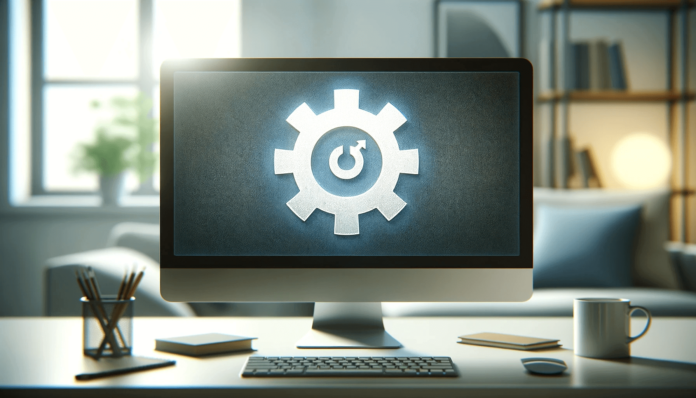Within the context of electronic devices, predominantly smartphones, tablets, and computers, terminologies such as “factory reset” and “hard reset” are frequently encountered. Their usage, however, bears distinct variation in functionality and impact, despite a surface commonality. In this article, we will look at whether is factory reset the same as hard reset, how each method works, and in which situations they should be applied. Besides this, you can have a look at quick format vs full format SSD.
What Is a Factory Reset?
A factory reset is the reverting replacement moves to the original state of the device, as when it was newly bought. This implies that all user data, installed programs and configuration are removed and the device is set to the out-of-the-box configuration. When the factory reset is done, the operating system of the device will be restored to its normal functioning. With all the information on the device having been removed.
For example, carrying out a factory reset on a mobile device will remove all of the contacts, images, text messages, and applications installed. Leaving only the system’s default files that came with the mobile phone during the time of the purchase. Factory reset helps in clearing up all these data in a bid to start afresh. And also to cut off any unwanted or unusable software hindering usage of the phone.
What Is a Hard Reset?
By contrast, hard reset means to restart or reboot a device, and it may or may not involve deleting any data. It is done most commonly when a device unresponsive, that is the device freezes. Hard resets are also called “force resets” and they are mainly used to fix a faulty device. A hard reset does not delete all apps and personal data, but simply makes the system reboot. For instance, on a phone, a hard reset may be activated by pressing certain combinations of the buttons or just the power button. The device is reset, however, in this case, no information is deleted as in a factory reset.
Is Factory Reset the Same as Hard Reset?
Both approaches are used to address issues with gadgets, however is it accurate to say that a factory reset is the same as a hard reset? To put it simply, the answer to this question is yes as well as no. Ever since the two tend to be used to solve the same problems with devices. The two procedures in this case are quite different.
When you perform a factory reset you delete all the data on the device and restore the device to factory setting. While a hard reset is simply restarting the device without removing any data. If you want just to refresh the system of the device you are using without removing your files, a hard reset is more favorable than a factory reset. On the other hand, if you would like to delete most data because of the low elo performance of your device, or prior to as selling your device, then a factory reset would be ideal.
When to Use a Factory Reset
You may find the need to carry out a factory reset in numerous situations, such as: –
– Selling or Gifting the Device: If you plan to give away or sell your smartphone or laptop to someone, it’s natural and right to want to remove all your personal data from the device. A factory reset guarantees that no personal and sensitive information is left behind.
– Software Problems: When a device has bugs, low performance, or lags all the time and the basic fixes do not work, a factory reset is appropriate as it clears any corrupted files and software clash.
– Attacks from virus or malware: In cases where there has been a critical virus attack m, and the other remedies fail, cervical erasure procedure renew infections clears the devices completely.
In doing all these, restoring the default settings would imply deletion of all information, it is advised that you save any essential documents before continuing with the processes.
When to Use a Hard Reset
A hard reset can be defined as a less drastic measure than a factory reset but is still beneficial in some situations such as:
Frozen or Unresponsive Device: In the case when none of the commands demonstrates any effect such that the phone or computer has frozen, a hard reset is employed so as to force the device to turn off before it resumes normal functioning.
Minor Glitches: Where this is experienced as a little irksome issue to the user of the device e.g. an application constantly crashing or the system being slow, a hard reset will go a long way in alleviating these transient problems.
Stuck During Updates: There are times that devices may also hang up during the updating process. Thanks to hard resetting, it is possible to correct the trajectory of the device without entirely erasing all its contents.
Key Differences Between Factory Reset and Hard Reset
In order to comprehend the differences between the two, the following is a list of the key distinctions:
Data Deletion: All information is deleted in a factory reset but not in a hard reset.
Objective: In general, factory reset means bringing the system back to its original configuration. While a hard reset is for fixing a system that has become unresponsive or for some other transient issues.
Duration of Effects: Factory reset sets the device back to the default configuration, which is good for fixing serious software problems or getting a device ready for sale. Hard reset is an interim measure and does not alter users’ personal information or configuration.
This leads to a clear answer to the question “is factory reset the same as hard reset:” no, they are not the same.
Third-Party Tool for Permanent Data Erasure
In general, most data is deleted when you do a factory reset, although some private data may still be recovered through external means. In order to make sure that no data remains accessible in any form. A specialized professional-grade tool for data wiping may be employed. SysTools Data Wipe Software with certificate is one such application that wipes data from any device leaving no chance of retrieving it back. This is especially important when you are selling your device and want to avoid the next user having access to your private information.
Conclusion
To summarize this blog, it seems to be an easy answer when one is asked if downtime or factory reset is the same as hard reset. This, however, is not the case. Factory reset deletes all data from the device and restores it to its original settings. While hard reset only restarts the device & does not interfere with personal data. It can be seen that one of the methods can be used in place of the other. Depending on any issues you might have with your gadget.
Also read: How to factory reset MacBook Pro without password?