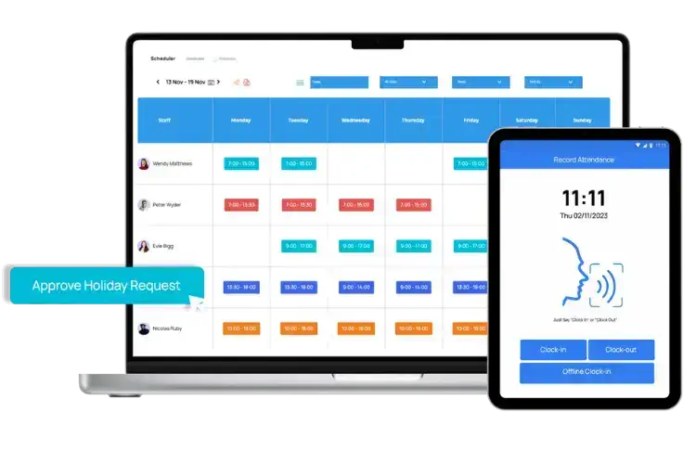Choosing the right attendance management software is crucial for organisations aiming to streamline their workforce management processes. With so many available options, it can take time to identify the solution that best fits your specific needs.
Today, we will explore essential tips and considerations to help you navigate the selection process of an efficient attendance management software.
Identify Your Requirements
Before diving into the myriad of options available for attendance management software, it is imperative to have a clear understanding of your organisation’s unique requirements. Begin by assessing the size of your workforce and the complexity of your attendance tracking needs. Consider whether your organisation operates in multiple locations or if remote working is prevalent, as these factors will influence the kind of features you need.
Next, identify the specific functionalities that are crucial for your operations. For instance, do you need basic clock-in and clock-out tracking or more advanced features like biometric verification and GPS tracking? It’s also important to consider the regulatory requirements and compliance standards relevant to your industry, ensuring the software can meet these criteria.
Additionally, engage with various stakeholders, including HR personnel, IT staff, and end-users, to gather comprehensive feedback on their expectations and challenges. This collaborative approach ensures that the selected software will cater to all parties’ needs, thereby enhancing user adoption and satisfaction.
Lastly, outline your budget constraints and timeline for implementation. A well-defined budget will help narrow your options, focusing your search on solutions that provide the best value without compromising essential features.
Consider User-Friendliness
When selecting software of attendance management, prioritising user-friendliness is essential. An intuitive interface ensures that all users can navigate the system efficiently, regardless of their technical proficiency. This ease of use reduces the learning curve and minimises the need for extensive training, saving time and resources.
Look for software that offers a clean and organized dashboard with clearly labelled functions and straightforward navigation paths. Features such as drag-and-drop scheduling, automated notifications, and real-time updates can significantly enhance the user experience. Additionally, consider whether the software provides customisable settings, allowing users to tailor the system to their needs and preferences.
Mobile compatibility is another crucial aspect. A user-friendly mobile app enables employees to clock in and out, request leave, and view their attendance records on the go, adding a layer of convenience and flexibility. Ensure the app is available on iOS and Android platforms and offers a seamless experience comparable to the desktop version.
Moreover, check if the software includes help resources such as tutorials, FAQs, and customer support chat options. These features can provide immediate assistance, ensuring users can resolve issues quickly and continue using the system without disruption.
Evaluate Integration Capabilities
When choosing attendance management solution, evaluating its integration capabilities with your existing systems is vital. Seamless integration with HR software, payroll systems, and other essential tools can significantly enhance operational efficiency and data accuracy. Ensure the software supports various integration methods, such as API connections, to facilitate smooth data exchange between platforms.
Investigate whether the software can synchronise with calendar applications like Outlook or Google Calendar, aiding in streamlined scheduling and attendance tracking. Additionally, the compatibility of the software with different types of hardware, such as biometric devices and RFID scanners, can further automate attendance monitoring processes.
It’s also beneficial to look for software supporting single sign-on (SSO) capabilities, allowing users to access multiple applications with one login credentials. This feature not only simplifies the login process but also enhances security.
Engage with your IT department to ensure that the chosen software can be integrated without causing disruptions to current workflows. A solution with robust integration capabilities will save time and improve the accuracy and reliability of your attendance data.
Assess Security Measures
When evaluating attendance software, it’s essential to scrutinise the security measures to protect sensitive employee data. Ensure the software complies with relevant data protection regulations such as the General Data Protection Regulation (GDPR). This compliance guarantees that the software adheres to stringent data handling, storage, and privacy guidelines.
Check if the software employs encryption protocols for data transmission and storage. Encryption safeguards against unauthorised access, ensuring that personal and attendance information remains confidential. Additionally, consider whether the software offers role-based access controls, allowing you to define user permissions based on job functions. This feature limits access to sensitive data, reducing the risk of internal breaches.
Another critical aspect is the software’s audit trail capabilities. An audit trail records all user activities within the system, providing a transparent log that can be reviewed in case of security incidents. Regular security updates and patches are also vital to address vulnerabilities promptly.
Lastly, explore whether the software supports multi-factor authentication (MFA). MFA adds an extra layer of security by requiring users to provide two or more verification factors before gaining access, thereby enhancing the overall protection of your attendance management system.
Review Customer Support
When selecting software of attendance management, the quality of customer support provided by the vendor is a critical factor to consider. Robust customer support can significantly ease the implementation process and provide ongoing assistance, promptly addressing any issues. Start by investigating the types of support available, such as live chat, email, and telephone support.
Evaluate the vendor’s response times and the availability of support services, particularly whether they offer 24/7 support or limited hours. Customer support should extend to comprehensive onboarding services, including training sessions and detailed user guides to facilitate a smooth transition.
Additionally, look for vendors that offer dedicated account managers who can provide personalized assistance and understand your organisation’s specific needs. Review customer testimonials and case studies to gauge the support services’ effectiveness.
Lastly, consider the availability of online resources, such as FAQs, video tutorials, and community forums, which can offer immediate assistance and foster a user community for shared tips and solutions. Quality customer support enhances user satisfaction and ensures that your organization can maximize the benefits of the software.
Consider Cost and ROI
When evaluating software, balancing Cost considerations with the potential return on investment (ROI) is essential. Start by examining the pricing structure of each software option, noting whether they offer subscription-based models, one-time fees, or per-user pricing. Ensuring that the Cost aligns with your budget constraints without compromising on essential features and functionality is crucial.
Next, analyze the long-term savings and efficiencies the software can bring your organization. Consider factors such as reduced administrative workload, improved accuracy in attendance tracking, and enhanced compliance with labour laws. These benefits can translate into significant Cost savings over time, making the initial investment more justifiable.
Additionally, evaluate any hidden costs that may arise, such as implementation fees, ongoing maintenance charges, or costs for additional modules and upgrades. A thorough cost-benefit analysis will help you understand the true value of the software.
Lastly, consider seeking a free trial or demo to gauge the software’s effectiveness in real-world scenarios. This hands-on experience can provide insights into its usability and potential ROI, helping you make a well-informed decision. Prioritizing Cost and ROI ensures that you invest in a solution that delivers tangible benefits to your organization.