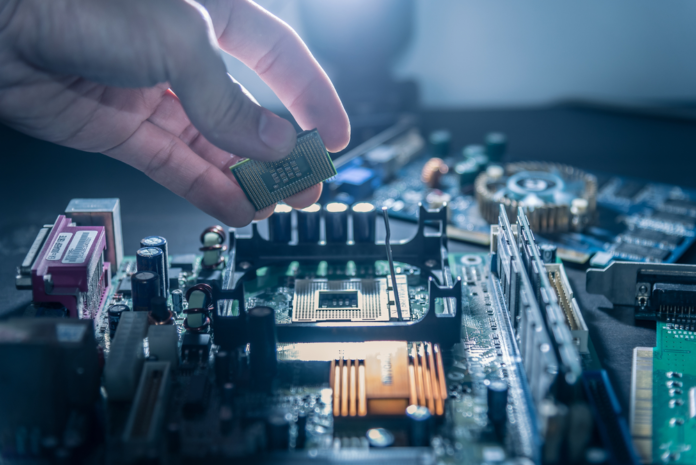In the world of IT hardware, few components are as central to the functioning of a computer as the motherboard. Often referred to as the “backbone” or “heart” of a computer system, the motherboard ties together all the essential parts of the computer, allowing them to communicate and work together. But beyond the standard components, there are a variety of additional features and connectors categorized under “motherboard miscellaneous” that play crucial roles in a computer’s overall functionality.
In this guest post, we will explore the miscellaneous features of motherboards, discuss their significance in the realm of computer hardware, and provide insights into how they contribute to the efficiency and scalability of modern PCs.
What is a Motherboard?
A motherboard is the primary printed circuit board (PCB) in a computer that houses and connects the central processing unit (CPU), random access memory (RAM), and various peripheral devices such as storage drives and graphic cards. Every piece of computer hardware relies on the motherboard to communicate and transfer data. Whether you’re building a gaming rig, a workstation, or a server, the motherboard you choose plays a pivotal role in determining the capabilities and limits of your machine.
However, the true complexity of motherboards extends beyond these basic components. Understanding the motherboard’s miscellaneous features can help users maximize performance, optimize expansion, and better utilize the available technologies in the ever-evolving field of IT hardware.
Key Components of Motherboards
To truly appreciate the miscellaneous features of a motherboard, it’s essential to understand the fundamental parts of a motherboard:
- CPU Socket: This is where the processor is installed. Different motherboards support specific CPU brands (like Intel or AMD) and types, so compatibility is essential when building a system.
- RAM Slots: Also known as DIMM slots, these are where memory sticks are inserted. The number of RAM slots can affect how much memory a system can utilize.
- Chipset: The chipset determines how a motherboard communicates with the CPU and connected peripherals. Different chipsets provide various levels of performance and connectivity features.
- Expansion Slots: These slots (such as PCIe) allow users to add extra hardware like graphics cards, sound cards, or network adapters.
- Storage Connectors: Motherboards typically feature SATA connectors for hard drives and SSDs. More modern motherboards also include M.2 slots for ultra-fast NVMe storage drives.
- I/O Ports: Input/output ports like USB, Ethernet, HDMI, and audio jacks connect your PC to external devices.
These features are essential to any motherboard. Still, the term “motherboard miscellaneous” encompasses all the extra connections, functions, and capabilities beyond these standard parts.
Motherboard Miscellaneous: Unveiling Additional Features
While the basic components of a motherboard are crucial, there are a variety of miscellaneous features that are less commonly discussed but are vital in certain contexts. These features often determine the flexibility, scalability, and overall value of the IT hardware system.
1. BIOS/UEFI Features
The BIOS (Basic Input/Output System) or UEFI (Unified Extensible Firmware Interface) is software embedded in the motherboard that initializes hardware components during boot-up. In modern motherboards, UEFI has largely replaced traditional BIOS due to its enhanced features and user interface.
- Overclocking Support: Enthusiast-grade motherboards offer advanced overclocking controls within the BIOS/UEFI, allowing users to push their CPU and RAM beyond standard speeds. This feature is especially popular in gaming or performance systems.
- Firmware Updates: BIOS/UEFI on newer motherboards often supports easy updating via USB or internet connection, ensuring compatibility with the latest IT hardware technologies.
- Security Features: Secure Boot is a feature within UEFI that ensures your operating system hasn’t been tampered with, enhancing system security.
2. Additional Power Phases
High-end motherboards designed for gaming, workstation, or server environments typically include advanced power delivery systems, often called VRMs (Voltage Regulator Modules). These additional power phases help regulate and stabilize voltage, making the system more reliable, especially when dealing with heavy loads or when overclocking components like the CPU and GPU. Motherboards with extra power phases are considered essential for high-performance computing, where maintaining stability is critical.
3. Onboard Diagnostics and Debugging Tools
Some premium motherboards come equipped with onboard diagnostic displays or LEDs that help troubleshoot hardware problems. These can include:
- POST Codes: Displays codes during the Power-On Self Test (POST) that indicate potential issues with the motherboard, CPU, or other computer hardware components.
- Debug LEDs: Simple LEDs that light up when a specific piece of hardware is faulty, helping users quickly diagnose problems without having to test individual components manually.
These tools are invaluable for IT professionals or enthusiasts who build and troubleshoot custom PCs.
4. Enhanced Audio Components
While audio processing is typically handled by dedicated sound cards or external devices, many motherboards include high-quality onboard audio chips. These enhanced audio solutions, often labeled as HD Audio or 7.1-channel audio, can provide immersive sound experiences without needing external hardware. This feature is particularly appealing to gamers, content creators, and users who need reliable audio output.
Some motherboards even include EMI shielding (Electromagnetic Interference) to ensure clean audio signals, reducing noise interference from other components like the GPU or power supply.
5. Wi-Fi and Bluetooth Connectivity
In modern IT hardware, wireless communication is becoming increasingly important. Many motherboards now come with integrated Wi-Fi and Bluetooth modules, eliminating the need for additional expansion cards. High-end motherboards often support the latest Wi-Fi standards (such as Wi-Fi 6 or 6E), ensuring faster data transfer rates and more reliable wireless connections. Bluetooth connectivity can also be a significant convenience for connecting peripherals like wireless keyboards, mice, or audio devices.
6. Advanced Cooling Solutions
Efficient cooling is critical in maintaining optimal performance, especially for systems that perform demanding tasks such as gaming, video rendering, or scientific computations. Many motherboards offer advanced cooling solutions as part of their miscellaneous features:
- Fan Headers: Extra fan headers allow for more cooling fans to be connected, ensuring better airflow within the system.
- Liquid Cooling Support: Some motherboards are designed with liquid cooling systems in mind, offering specialized headers for pumps and monitoring tools that track temperatures and flow rates.
- Thermal Sensors: Advanced IT hardware setups benefit from onboard thermal sensors, which allow users to monitor temperature data in real time and make necessary adjustments to keep the system running cool.
7. RGB Lighting and Customization
RGB lighting has become a staple in gaming systems and high-end motherboards. Many motherboards now include built-in RGB headers that allow users to control and synchronize lighting effects across the entire system. This feature is more aesthetic than functional, but it adds a degree of personalization and flair that appeals to gaming enthusiasts and PC builders looking to create a visually striking setup.
8. Thunderbolt and USB 4 Support
Thunderbolt and USB 4 support are emerging as essential connectivity features for IT hardware. These technologies provide ultra-fast data transfer speeds, making them ideal for users dealing with large files, such as video editors or developers.
- Thunderbolt Ports: Offer high-speed data transfer, video output, and power delivery through a single port. Motherboards with Thunderbolt compatibility are particularly useful for creative professionals who use external storage, high-resolution displays, and multiple peripherals.
- USB 4: Supports faster data transfer rates, and backward compatibility with USB 3.2, and is expected to become the new standard for external devices. Having USB 4 ports on a motherboard future-proofs the system for upcoming technologies.
Choosing the Right Motherboard
When selecting a motherboard for a custom build or upgrade, considering both standard components and miscellaneous features is essential. The right motherboard miscellaneous features can greatly enhance the performance and functionality of a system.
For example:
- Gamers might prioritize motherboards with robust overclocking support, advanced cooling options, and customizable RGB lighting.
- Content creators and developers will likely seek motherboards with Thunderbolt support, high-quality audio, and plenty of expansion slots for add-ons like capture cards or additional storage.
- For servers and workstations, enhanced power delivery, diagnostics tools, and redundant network connections are key factors.
Conclusion
Motherboards are the unsung heroes of computer hardware, providing the foundation for all other components to interact seamlessly. However, understanding the motherboard’s miscellaneous features is crucial to getting the most out of your system. Whether it’s advanced power phases, onboard diagnostics, enhanced audio, or future-proof connectivity options, these miscellaneous features are often what sets one motherboard apart from another.
In the rapidly evolving world of IT hardware, having a clear understanding of what a motherboard offers beyond its basic components can help you build a more capable, efficient, and versatile system tailored to your specific needs.