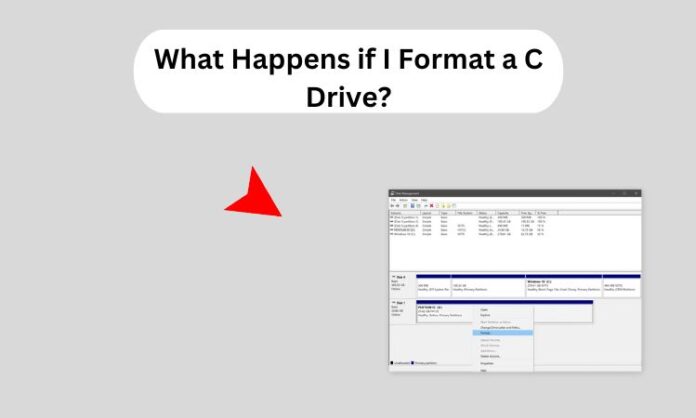Summary: Usually, the C drive is the principal partition in a PC and contains the operating system, important system files, and user files. Importance of formatting this drive cannot be overemphasized; it is a radical measure that one would consider with several effects. Whether it is solving a nagging problem or getting the computer ready for a new owner, formatting the C drive as a last resort, does not sound strange at all. However, it is important to know the risks regarding the procedure, particularly what happens if I format a C drive, in order to achieve the desired outcome and avoid hitches in the process.
In this article, we will narrow down the scope of the effects of formatting the C drive and the situations where you would need to do so, as well as outline the safe manual methods to accomplish the task.
Also read: ExFAT vs NTFS vs FAT32
Reasons for Formatting the C Drive
There are various aspects for formatting the drive:
- Repairing a Corrupted Operating System
In the event that the OS has sustained damage from harmful software or system failures, restoring order can be achieved through formatting the C drive and putting the OS installation again.
- Introduction of New or Newer Operating System
In most cases, formatting the hard disk will be done whenever there is an enhancement or reduction in operating system. When for instance shifting Windows 10 to Windows 11 or the vice versa.
- Preparing Computer for Selling or Donating
Donating or selling a computer will call for as the last option formatting the C drive. So that all the personal information contained in the computer is erased permanently and does not fall into the wrong hands.
- Improving System Functionality
Usually, after a while most computer users may opt to get rid of all the files and the software from the C drive. This is because it is believed that cleansing the computer tends to improve its performance.
- Eliminating Lasting Malicious Software or Computer Viruses
When a computer, for example, has a very aggressive strain of a virus that affects most of the systems and applications in a computer. Formatting the C drive is probably the only sure way of getting rid of the virus completely.
What Happens If I Format a C Drive?
- Data Deletion
Since the C drive is the main partition on most computers where the operating system and other Applications are installed, it will be formatted. This will erase any personal data, installed files, and system settings.
- Denial of the Operating System
Once you format the C drive, it means the operating system is gone. Making the computer useless, thus it is necessary to install a new OS.
- Fresh Setup
Subsequent to formatting, a new operating system has to be installed. This is important as it helps in starting everything afresh but necessitates the installation of drivers and programs once again. - Longshot Recovery Problems
This method involves resetting the hard drive. Nevertheless, advanced hardware tools can restore some part of the deleted data. A more effective measure may be employed.
Manual Methods to Format the C Drive
In this section, we will discuss two methods to format a hard disk drive and install a new Windows operating system.
Method 1: Formatting Using Windows Installation Media
- Backup Important Data: Always backup important files because formatting will destroy all stored data.
- Create Installation Media: Obtain a USB or DVD having the Windows installation media and initiate the process.
- Boot from Installation Media: Restart the computer and allow it to boot using the media by doing a boot change inside the BIOS settings.
- Select C Drive for Format: In the process of setting up Windows, go to the C drive and highlight the format option.
- Install Operating System: After completing the format step, move on to the operating system installation step.
Method 2: Using Command Prompt from Installation Media
- Boot from Installation Media: Follow the same process to boot from the installation media.
- Open Command Prompt: Click on ‘Repair your computer’ and then Command Prompt.
- Run DiskPart: Enter diskpart command in the command prompt and hit Enter.
- Select the C Drive: List all the disks using list disk, and then choose disk X (where X is the number of desired disk).
- Format the Drive: Clean removes all information from the disk, while format fs=ntfs quick format the disk.
- Exit and Install OS: After that, leave Command Prompt and carry on with the installation of the Operating System.
Full Format C Drive – Complete Data Erasure
Wiping the C drive is usually a compulsory step when one intends to clean the system entirely. Be it reinstating Windows, enhancing speed, or on the other hand safely clearing every personal detail before giving away or discarding the device. Full formats make sure that they delete everything off the drive and that nothing can ever be retrieved from it. On the other hand, the regular format process can leave some remnants of the data that are still retrievable. Even after normal formatting with the help of advanced utility programs.
For drawbacks associated with losing vital information, the most extreme step is using professionally designed applications such as SysTools Hard Drive Data Wipe Software. That is the reason and why you are supposed to format your C drive using that software.
Conclusion
When we talk about what happens if I format a C drive, it is a technical and quite risky affair. As all the data that is found in that drive is erased including the operating system. While it can fix certain problems within the system. As well as boost the performance of the computer, it has to be thought through and planned out properly. Always remember to back up your important files and be prepared to reinstall your OS and any applications you need. Using the instructions given above in the manual procedure, you will be able to C drive format without causing any damage.
Also Read: Learn about Degaussing Definition