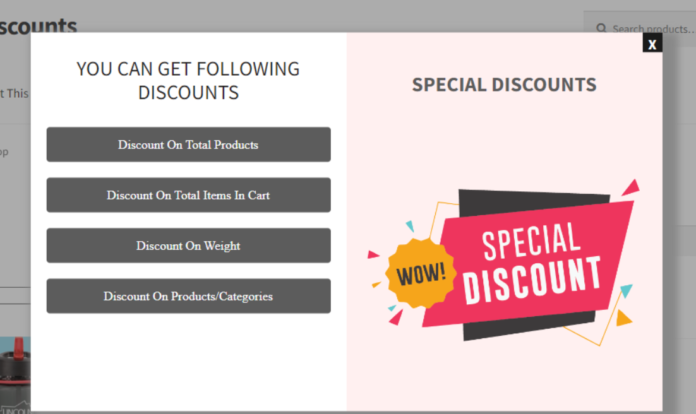Discounts are one of the most effective tools to drive sales and customer engagement in an eCommerce store. Whether you’re running seasonal promotions, offering bulk purchase discounts, or rewarding loyal customers, a well-executed discount strategy can significantly enhance your WooCommerce store’s performance. The WooCommerce Products Discount Plugin is an excellent tool to manage and automate discounts efficiently, offering flexibility and control over pricing strategies.
In this blog, we’ll explore the features, benefits, and implementation of the WooCommerce Products Discount Plugin to help you leverage its potential for your store.
Why Discounts Matter in eCommerce
Discounts are more than just price cuts; they are powerful psychological triggers that can influence customer behavior. Here’s why they matter:
- Attract New Customers
- Discounts can bring in new shoppers who are drawn to your competitive pricing.
- Encourage Repeat Purchases
- Rewarding loyal customers with exclusive discounts fosters brand loyalty.
- Boost Seasonal Sales
- Promotions during holidays or special occasions can maximize sales during peak seasons.
- Increase Average Order Value (AOV)
- Offering discounts on bulk purchases or related products encourages customers to buy more.
- Clear Out Inventory
- Discounting slow-moving products can free up storage space and improve cash flow.
Key Features of the WooCommerce Products Discount Plugin
The WooCommerce Products Discount Plugin is packed with features that make creating and managing discounts a breeze:
- Flexible Discount Types
- Apply percentage-based discounts, fixed-price reductions, or buy-one-get-one-free (BOGO) offers.
- Category-Based Discounts
- Set discounts for specific product categories, such as apparel, electronics, or seasonal items.
- User Role Discounts
- Offer exclusive pricing for specific customer groups, like wholesalers or premium members.
- Schedule Discounts
- Automate promotions by setting start and end dates for discounts.
- Dynamic Pricing Rules
- Create tiered pricing based on quantity or purchase amount to incentivize bulk purchases.
- Cart-Level Discounts
- Apply discounts based on the total cart value or specific items in the cart.
- Coupon Compatibility
- Combine discounts with WooCommerce coupons for additional savings.
- Customizable Labels
- Display discount labels and messages to highlight savings on product and checkout pages.
- Reporting and Analytics
- Track the performance of your discounts and adjust strategies based on data insights.
Benefits of Using the WooCommerce Products Discount Plugin
The plugin provides several advantages that make it an indispensable tool for store owners:
- Simplifies Discount Management
- Manage all discount settings from a centralized dashboard, saving time and effort.
- Enhances Customer Engagement
- Discounts make your store more appealing, encouraging customers to explore and buy.
- Boosts Sales Volume
- Incentives like bulk discounts or BOGO deals can significantly increase sales.
- Improves Inventory Turnover
- Discounting older or excess stock ensures a more efficient inventory system.
- Supports Marketing Campaigns
- Integrate discounts seamlessly with email campaigns, social media ads, and seasonal promotions.
- Customizable for Any Store Type
- The plugin works for all types of stores, from fashion retailers to tech gadget sellers.
- Increases Average Order Value
- By offering tiered discounts, you encourage customers to spend more to unlock savings.
- Automates Discounting Processes
- Save time with scheduled and rule-based discounts that require minimal manual intervention.
How to Set Up and Use the WooCommerce Products Discount Plugin
Here’s a step-by-step guide to getting started with the plugin:
- Install the Plugin
- Log in to your WordPress dashboard, go to Plugins > Add New, search for “WooCommerce Products Discount Plugin,” and install it.
- Activate the Plugin
- Once installed, activate the plugin to access its settings.
- Configure Discount Rules
- Navigate to WooCommerce > Settings > Product Discounts to set up discount rules.
- Choose the discount type (percentage, fixed amount, or dynamic pricing).
- Define conditions like category, product, user role, or cart value.
- Set Scheduling Options
- Specify start and end dates for each discount to automate promotions.
- Customize Discount Labels
- Add personalized messages or labels to inform customers about ongoing discounts.
- Test the Discount Functionality
- Add products to your cart to verify the correct application of discounts.
- Monitor and Optimize
- Use the reporting feature to analyze discount performance and refine your strategy.
Use Cases for the WooCommerce Products Discount Plugin
This plugin is versatile and can cater to a wide range of eCommerce needs:
- Seasonal Promotions
- Boost sales during Black Friday, Cyber Monday, or Christmas with time-limited discounts.
- Exclusive Member Discounts
- Reward premium members with special pricing to encourage loyalty.
- Bulk Purchase Incentives
- Offer tiered discounts to increase the quantity of items purchased in a single transaction.
- Inventory Clearance
- Apply discounts to slow-moving products to make room for new inventory.
- Cross-Selling and Upselling
- Encourage customers to buy complementary or higher-value products by offering bundled discounts.
Best Practices for Using the Plugin
To make the most of the WooCommerce Products Discount Plugin, follow these tips:
- Create Clear Discount Rules
- Avoid confusion by clearly specifying eligibility criteria for discounts.
- Highlight Savings
- Use banners, pop-ups, and email campaigns to promote your discounts effectively.
- Combine Discounts with Coupons
- Layer additional savings with WooCommerce coupon codes to maximize customer engagement.
- Analyze Results
- Regularly review discount performance reports to understand customer behavior and adjust accordingly.
- Test Before Launching
- Test discount functionality to ensure a seamless shopping experience for customers.
Conclusion
The WooCommerce Products Discount Plugin is a must-have for any online store aiming to enhance its pricing strategy. Its robust features and flexibility make it easy to create compelling discounts that attract new customers, retain existing ones, and boost sales.
By simplifying the discount management process and providing valuable insights through analytics, this plugin empowers store owners to implement effective promotions with minimal effort. Whether you’re running seasonal sales, offering loyalty rewards, or incentivizing bulk purchases, the WooCommerce Products Discount Plugin can help you achieve your goals.