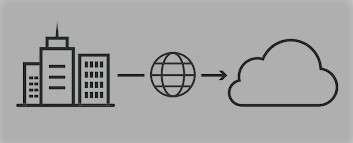Cloud computing has become an essential part of modern business operations. It offers many benefits, including cost savings, flexibility, scalability, and improved performance. Therefore, many organizations are migrating their applications and data to the cloud. Furthermore, Cloud migration is the process of moving data, applications, and other business elements from on-premises infrastructure to cloud-based infrastructure. In this article, we will discuss its benefits, challenges, and best practices of it.
Benefits of Cloud Migration
Cost Savings:
Cloud computing allows businesses to save on hardware, software, and infrastructure costs. Instead of buying expensive equipment and maintaining it, businesses can simply pay for the services they use.
Scalability:
The cloud offers scalability, which means businesses can quickly and easily increase or decrease their computing resources as needed.
Flexibility:
With cloud computing, businesses can work from anywhere, as long as they have an internet connection. This allows employees to work remotely, which can increase productivity and reduce costs.
Improved Performance:
Cloud providers offer high levels of availability and uptime, hence it means that businesses can enjoy improved performance and reliability.
Challenges of Cloud Migration
Security:
Moving data to the cloud can raise concerns about data security and privacy. Hence, cloud providers must take measures to ensure the security and privacy of their customer’s data.
Compatibility:
Some applications and software may not be compatible with the cloud environment, which may require additional development or customization.
Integration:
Migrating to the cloud requires integration with existing systems, which can be challenging and time-consuming.
Downtime:
During the migration process, there may be some downtime as systems are transferred to the cloud, which can cause disruptions to business operations.
Working of Cloud Migration:
Cloud migration is the process of moving data, applications, and other business elements from on-premises infrastructure to cloud-based infrastructure. Furthermore, it involves several steps and considerations to ensure a smooth transition to the cloud.
Step 1: Assessing Your Current Infrastructure
The first step in cloud migration is assessing your current infrastructure. This involves understanding your current IT environment, identifying applications and data that need to be migrated, and evaluating the feasibility of cloud migration. You must also determine which type of cloud service (public, private, or hybrid) is best suited for your business needs.
Step 2: Planning the Migration Strategy
Once you have assessed your current infrastructure and determined that it is feasible, the next step is to plan your migration strategy. This involves defining your migration goals, creating a timeline, identifying potential risks, and developing a contingency plan. You must also determine which cloud provider is best suited for your needs and ensure that you have the necessary resources and expertise to execute the migration plan.
Step 3: Preparing Your Data and Applications
Before you migrate your data and applications to the cloud, you must prepare them for the transition. This involves cleaning up your data, resolving any compatibility issues, and ensuring that your applications are cloud-ready. You must also ensure that your data is secure and protected during the migration process.
Step 4: Migrating Your Data and Applications
Once you have prepared your data and applications, the next step is to migrate them to the cloud. This involves transferring your data to the cloud and configuring your applications to work in the cloud environment. You must also test your applications thoroughly to ensure that they are working properly in the new environment.
Best Practices for Cloud Migration
Plan ahead:
Before migrating to the cloud, it is important to have a clear plan in place that outlines the goals and objectives of the migration.
Choose the right cloud provider:
Choose a cloud provider that meets your business needs and has a strong track record of reliability and security.
Prioritize data security:
Ensure that your cloud provider has robust security measures in place to protect your data.
Test thoroughly:
Before moving critical applications and data to the cloud, test thoroughly to ensure compatibility and performance.
Train employees:
Provide training to employees to ensure they are comfortable with the new cloud environment and can use it effectively.
FAQs
Q. What is cloud migration?
It is the process of moving data, applications, and other business elements from on-premises infrastructure to cloud-based infrastructure.
Q. What are the benefits of cloud migration?
The benefits include cost savings, scalability, flexibility, and improved performance.
Q. What are the challenges of cloud migration?
The challenges include security, compatibility, integration, and downtime.
Q. What are the best practices for cloud migration?
The best practices include planning ahead, choosing the right cloud provider, prioritizing data security, testing thoroughly, and training employees.
Conclusion
Cloud migration is a complex process that requires careful planning and execution. However, the benefits of cloud computing are too significant to ignore. Therefore, businesses must embrace cloud migration to remain competitive in today’s digital landscape. While there are challenges to cloud migration, such as security, compatibility, and integration. But these can be overcome by following best practices and working with a reliable and experienced cloud provider. With the right planning and execution, it can bring significant benefits to businesses, including cost savings, scalability, flexibility, and improved performance. It is important to prioritize data security and test thoroughly before moving critical applications and data to the cloud. Furthermore, providing training to employees can help ensure a smooth transition and maximize the benefits of cloud computing. In conclusion, it is a crucial step for businesses to stay competitive and meet the demands of the modern digital landscape.